Flexi Ticket Guide (AKA Click Cards)
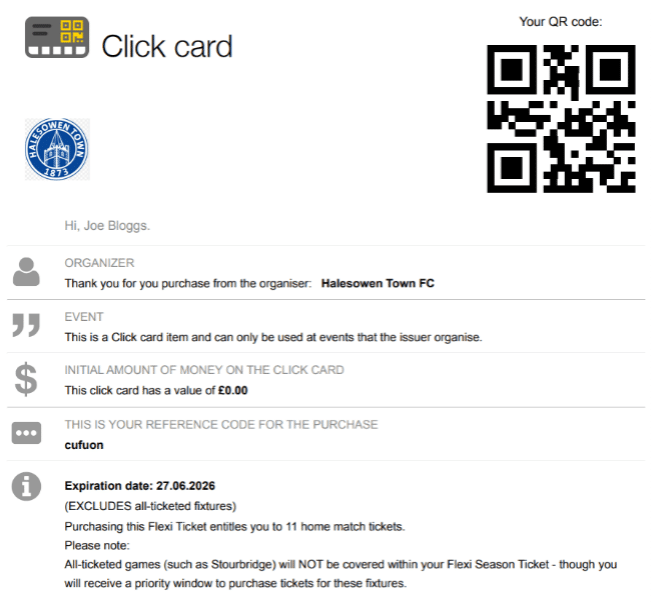
- Once you have purchased your Flexi, you will receive a digital Click Card showing your available uses. This will be sent by email or text message and will include a PDF document.
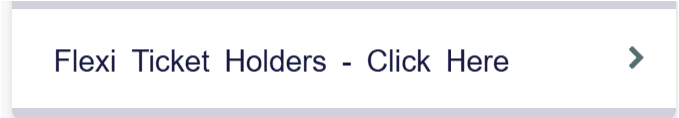
- Inside the PDF, you will find a six-letter reference code. This is your Flexi ticket – keep it safe, as you’ll need it to book matches.
- When you want to attend a match, go to the ticket page to redeem the ticket(s) for the match you wish to attend. Make sure you do this as early as possible – if the fixture sells out before you redeem your Flexi ticket, you won’t be able to attend.
On the ticket page for your chosen game, click “Flexi Ticket Holders – Click Here” (this is toward the bottom of the page – under the other ticket types).
- Select the type of Flexi ticket you want to redeem and the number of tickets. Then scroll back up and click “Place your order”.
- At the payment stage, you’ll be asked for your six-letter reference code instead of payment details. Enter your code, confirm, and the ticket will be deducted from your Click Card balance.
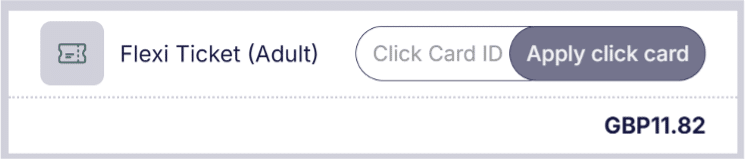
- You’ll then receive an email and text message with a PDF containing a QR code – this is your match ticket. Have it ready to present at the turnstile for entry.
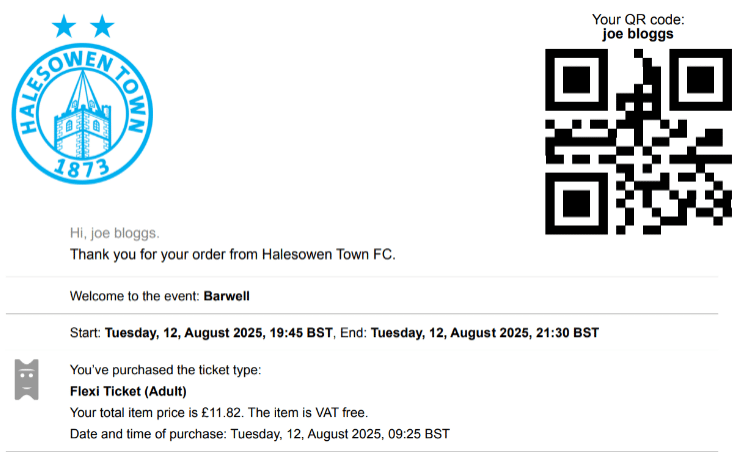
- You can repeat this process until you have redeemed all 11 match tickets on your Click Card.
